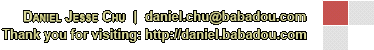|
Closed
|
Case #
|
10045
|
|
Affiliated Job:
|
BaBaDou DOT Com
|
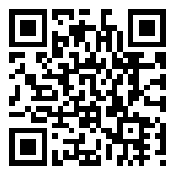
|
|
Opened:
|
Tuesday, October 5, 2010
|
|
Closed:
|
Tuesday, October 5, 2010
|
|
Total Hit Count:
|
18159
|
|
Last Hit:
|
Tuesday, January 27, 2026 6:23:23 AM
|
|
Unique Hit Count:
|
6233
|
|
Last Unique Hit:
|
Tuesday, January 27, 2026 6:23:23 AM
|
|
Case Type(s):
|
Development, Server
|
|
|
Case Notes(s):
|
All cases are posted for review purposes only. Any implementations should be performed at your own risk.
|
|
|
|
Problem:
|
|
The error message "Service Unavailable" is displayed for 32-bit websites hosted on a server also hosting an Exchange 2010 instance after the installation and/or upgrade of Exchange 2010.
|
|
|
Resolution:
|
What you will discover is that the Application Pool affiliated with the 32-bit websites will stop, restarting the Application Pool will not help, as the service will simply stop the next time the site is accessed. The reason for this is, after the installation or upgrade of Exchange 2010, module entries modified by the install/upgrade located in the "applicationHost.config" file (located at C:\Windows\System32\inetsrv\config\) are not configured correctly as 64-bit only modules. Therefore, they are referenced while loading 32-bit websites causing them to fail.
To fix this, review the modules and append to the end "preCondition="bitness64" for those Global Modules which are 64-bit only. I believe you will find entries in the Error Log which may help you to identify which module is causing the issue. A couple known to be a problem are "exppw.dll" & "kerbauth.dll" - you will note that paths on a 64-bit server that point to "C:\Program Files\" (not C:\Program Files (x86)\) are likely to be 64-bit dlls.
| - | <add name="kerbauth" image="C:\Program Files\Microsoft\Exchange Server\V14\Bin\kerbauth.dll" preCondition="bitness64" /> | | - | <add name="exppw" image="C:\Program Files\Microsoft\Exchange Server\V14\ClientAccess\Owa\auth\exppw.dll" preCondition="bitness64" /> |
This occurred to me after both installing Exchange 2010 as well as when I upgraded it to SP1.
|
|
|
|
|
|
|
|