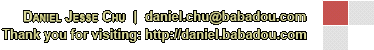|
Closed
|
Case #
|
10050
|
|
Affiliated Job:
|
BaBaDou DOT Com
|
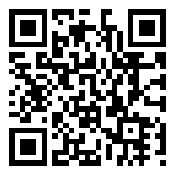
|
|
Opened:
|
Friday, March 18, 2011
|
|
Closed:
|
Friday, March 18, 2011
|
|
Total Hit Count:
|
18393
|
|
Last Hit:
|
Friday, April 19, 2024 10:17:31 AM
|
|
Unique Hit Count:
|
5000
|
|
Last Unique Hit:
|
Friday, April 19, 2024 10:17:31 AM
|
|
Case Type(s):
|
Network, Server
|
|
|
Case Notes(s):
|
All cases are posted for review purposes only. Any implementations should be performed at your own risk.
|
|
|
|
Problem:
|
|
With the release of iTunes and iOS 4.3, I wanted to know if sharing could be accomplished through a VPN tunnel. Now I have not yet been able to accomplish Home Sharing with iOS devices across VPN networks, but by browsing around online I have found ways to share your media content between iTunes, iPhoto and File Sharing "AppleShare Server" by using a freeware program "Network Beacon."
|
|
|
Action(s) Performed:
|
|
Total Action(s): 1
|
|
Action #
|
Recorded Date
|
Type
|
Hit(s)
|
User
|
Expand Details
|
|
10174
|
3/18/2011 10:46:42 AM
|
Network
|
3100
|
contact@danieljchu.com
|
Some sample illustrations of the Network Beacon and iTunes, iPhoto and File Collapse ...
|
Last Hit: Friday, April 19, 2024 10:17:24 AM
Some sample illustrations of the Network Beacon and iTunes, iPhoto and File Sharing are shown below.
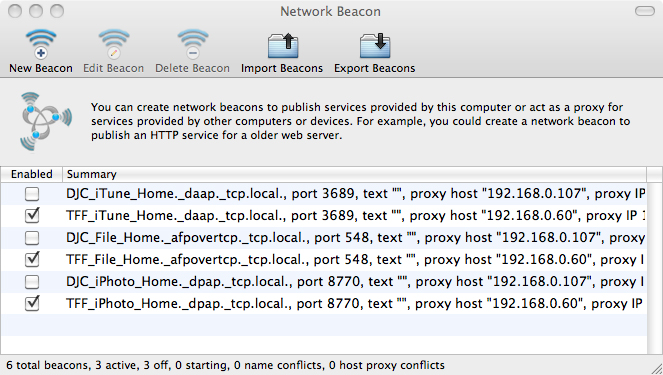
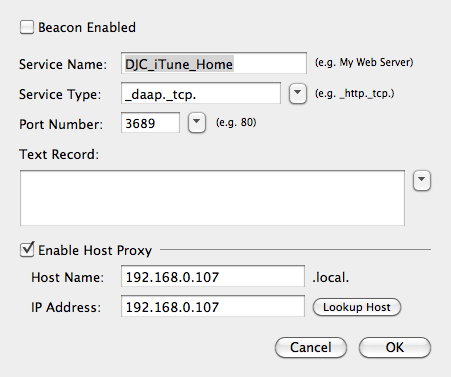
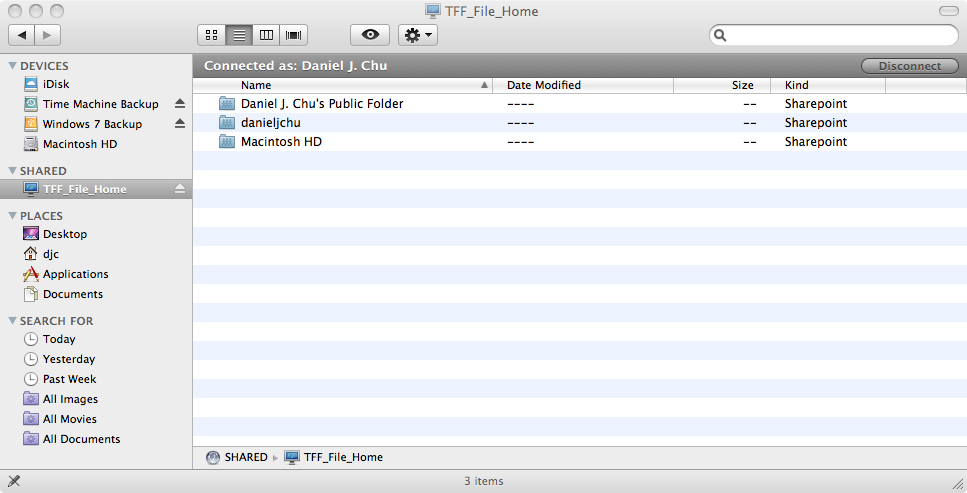
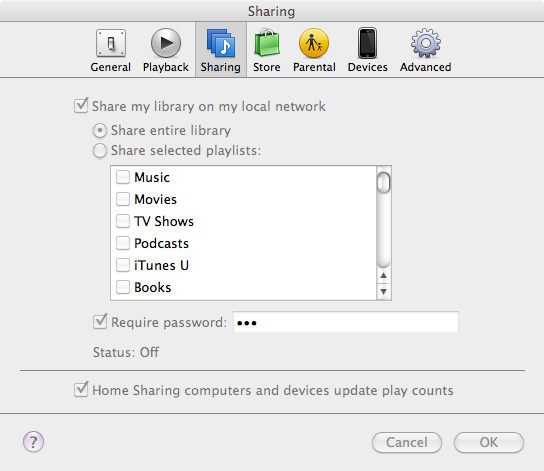
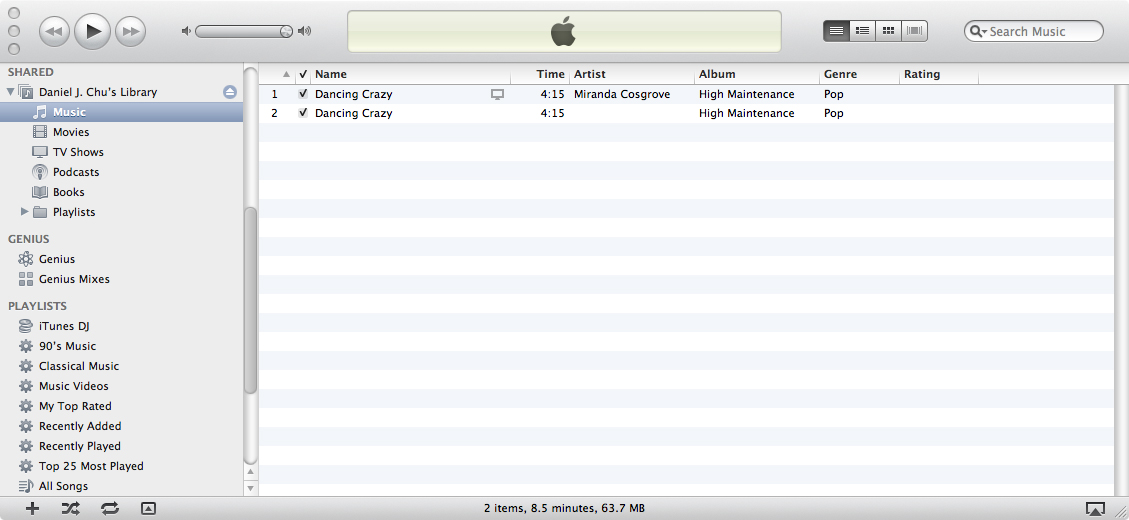
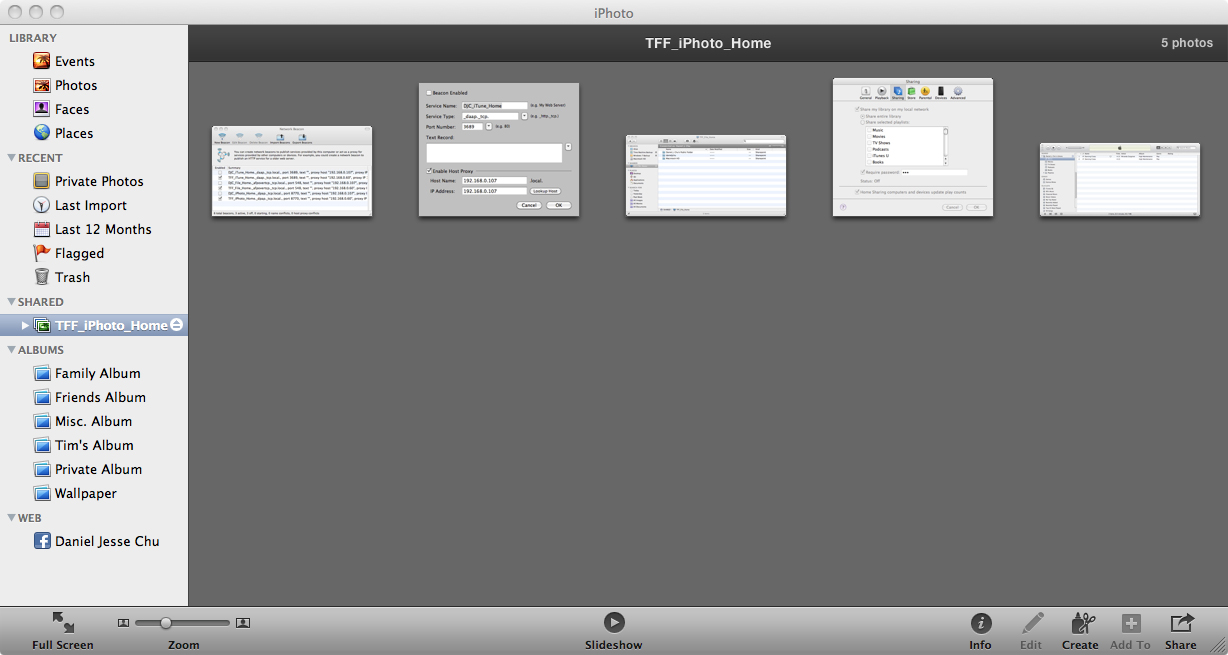
|
|
|
|
|
Resolution:
|
By using Network Beacon (available for download at: http://www.chaoticsoftware.com/ProductPages/NetworkBeacon.html) you can proxy the local multicast bonjour packets and let the receiving client participate in this communication through a tunneled VPN network. Some details for setup of Network Beacon are as follows:
| - | Network Beacon must exist on both the sending and receiving ends | | - | A beacon must be configured each way if you want bi-directional sharing | | - | iTunes: | | | | o | Service Type: _daap._tcp | | o | Port Number: 3689 | | o | Enable Library Sharing: iTunes -> Preferences -> Sharing (Best to set a Password) |
| | - | iPhoto: | | | | o | Service Type: _dpap._tcp | | o | Port Number: 8770 | | o | Enable Library Sharing: iPhoto -> Preferences -> Sharing (Best to set a Password) |
| | - | AFP (AppleShare Server): | | | | o | Service Type: afpovertcp._tcp | | o | Port Number: 548 | | o | Enable File Sharing: System Preferences -> Sharing -> File Sharing |
| | - | Remote Beacon Configuration: | | | | o | Check both "Beacon Enabled" and "Enable Host Proxy" | | o | Host Name & IP Address should be entered as the IP of the remote host |
| | - | Local Beacon Configuration | | | | o | Check only "Enable Host Proxy" for a local host beacon | | o | Host Name & IP Address should be entered as the IP of the local host |
|
Once these beacons are configured, sharing is enabled and with the respective programs opened (iTunes, iPhoto, Network Beacon), establish your VPN connection to the remote network and you should see these libraries appear in their respective areas.
|
|
|
|
|
|
|
|